| 27 December : Meetup Session #2 – FREE HOUR OF CODE |
MINECRAFT
by Adrien Meyer (Student #Batch 1)
Wanna do it again with your kids / Sisters / Brothers ?
To complete the Hour of Code challenge, you’ll need to write code to program the agent. You’ll work together with The Agent (the little agent) to clear any obstacles in your path, so you can pick up the items you’ll need for your journey. Only the Agent can place and break blocks, and only you can collect items. Your screen is split into three main parts. On the left is Minecraft.
The middle area is the toolbox with commands that the Agent can understand.
And on the right, is the workspace. That’s where you stack the commands to build your program to control the Agent.
The Agent can walk, turn, and activate pressure plates. It can also destroy blocks and place blocks. When it places the block like these minecart rails, it places it underneath itself.
If you forget what to do, the instructions for each level are at the top.
If you want to try again, you can hit the blue reset button to reset everything to where it started. And if you need to delete a block of code, drag it from your workspace to the toolbox. Remember to hit run to get the Agent moving. Okay, go ahead and try out the first few levels. Good luck!
Level 1:
The door is locked, but the Agent is here to help!
Snap a move forward block to the bottom of the when run block in the workspace to get the Agent to the pressure plate , then press “Run” and use the arrow keys to move out of the house to collect the chest .
Code : In code, what you are doing is : Even top universities teach block-based coding (e.g., Berkeley, Harvard). But under the hood, the blocks you have assembled can also be shown in JavaScript, the world’s most widely used coding language:
/*
moveForward();
*/
Level 2
Alex is headed on an adventure! To help, get the map behind the locked door on the right.
Snap the code into the workspace to move the Agent to the pressure plate so that Alex can get through.
Level 3
Alex continues on the adventure and needs the compass to prepare for the trip.
Code the Agent to open the gate.
Level 4
The Agent can move across water!
Use a repeat loop to solve this puzzle and help Alex get to the bucket behind the door.
Level 5
You made it across!
Now, get Alex safely through the maze to collect the axe
Level 6
Oh no, the bridge is out!
Code the Agent to rebuild the bridge using the place block so that Alex can get to the shovel .
Hint : Did you know that you can put more than one piece of code inside of a loop? Try moving forward and placing a plank inside of a repeat to complete this puzzle.
What do you need to do : Get the Agent across the river, building a bridge as you go.
Level 7
Another river, but this one is much wider!
Fix this code to help the Agent build a bridge so that Alex can get to the pickaxe .
Level 8
A function named build bridge is in your workspace. All of the code you need to cross the river is built right in!
Snap the small, green block twice into your workspace to fix the path and get Alex to the Redstone Torch .
Level 9
There’s ice in the way!
The clear path function can help you destroy the ice and get Alex to the Minecart !
Level 10
Can you spot the difference between the two functions in your workspace?
Use these functions with other code from the toolbox to clear a path for the Minecart, then collect the Flint and Steel .
You want an hint ?
Don’t know where to go? See if you can find the dotted line! Use functions to make solving this puzzle easier!
Level 11
Look at the functions below. How can you use them to avoid the Ghasts and help Alex make it safely to the Enchanted Book ?
Conclusion
Congratulations guys, you totally rocked that! And now that you’ve completed the Hour of Code, you can start coding in Minecraft. You’ve learned about loops, functions, and what a software Agent does.
Now, it’s time for the free play level, where you are the developer. Use any remaining time to write your own functions to explore, mine, and build.
You can take the code that you write in this level into your Minecraft world on Minecraft: Education Edition. Just click ‘Finish’ and follow the instructions for getting the link to use in your world. to continue coding with the Agent. Have fun, and good job!
HTML CLASS
by Adrien Meyer
Choose a theme
In this 15 minute taster lesson, you’ll use HTML to build a simple post card that you can share with your friends.
Hello and welcome! In this mini-project you will get to create a themed postcard using HTML. It’s easy!
Will it be a birthday or holiday card?
- A birthday theme.
- A holiday theme.
- Choose what theme you want, then try these tasks:
- On line 5, write the heading for your theme.
- Then, on line 6, add a sentence about your theme.
- Also, on line 7, add another small paragraph about your theme (1-2 sentences).
- Click CHECK when you’re done.
The next steps :
0
2 Add a heading
0
3 Different headings
0
4 Making paragraphs
0
5 Paragraph tags
0
6 Choose an image
0
7 Image tags
0
8 Add an anchor
0
9 Anchor activity
0
10 Changing colors
Send us your card, we would love to see it !
This FREE CODING CLASS was offered by Developers.institute
Developers.Institute is a selective & intensive coding bootcamp, dedicated to educating the next generation of tech talent in Israel. We offer cutting edge mentored courses in Web and mobile Development, working with the industry’s best professionals to take our fellows from beginner to job-ready developer in 3 months.
Uniquely positioned at the center of tech ecosystems in Tel Aviv, Jerusalem and soon in Bne Brak , Developers.Institute is designed to open new doors for everyone who wants to learn code.
Our learning methodology doesn’t just teach you tactical skills, but shows you how to learn and think as a
developer by doing hands-on project from our partners. In addition to our expert training in the most in-demand skills, we also offer personalized career mentorship and connections to companies .
Wanna see the other class given?